If you’re looking to take your website to Page 1 of Google, then optimizing your SEO strategy is key. Fortunately, there are plenty of free tools available that can help you track your performance, fix issues, and improve your search engine rankings. In this post, we’ve curated a list of 25 plus free SEO tools that can help you optimize your website without breaking the bank.
SEO Tools in 8 Types and Methods According to Their Use
1. Keyword Research & Reports Tools
Keyword research is the foundation of SEO, and the tools below can help you find the right keywords and analyze how they perform.
Bing Webmaster Tools
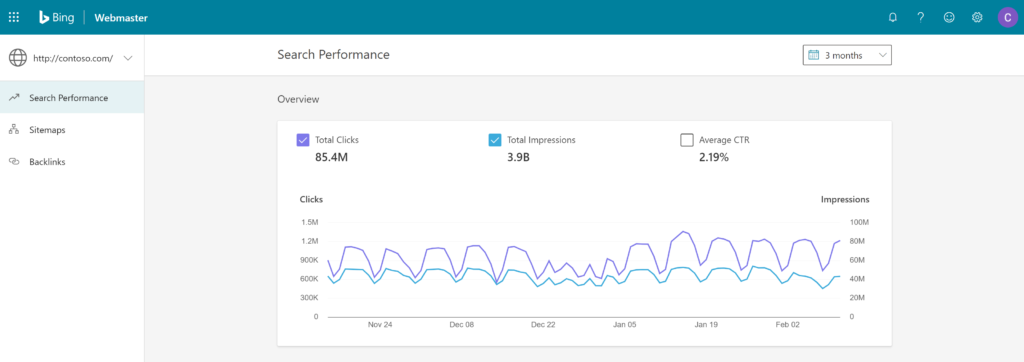
Bing Webmaster Tools is a free platform that allows you to monitor how your website performs in Bing search results. It provides:
- Keyword Reports: Track the keywords driving traffic to your site.
- Keyword Research: Find new keyword opportunities.
- Crawling Data: Insights on how Bing crawls and indexes your website.
Google Keyword Planner
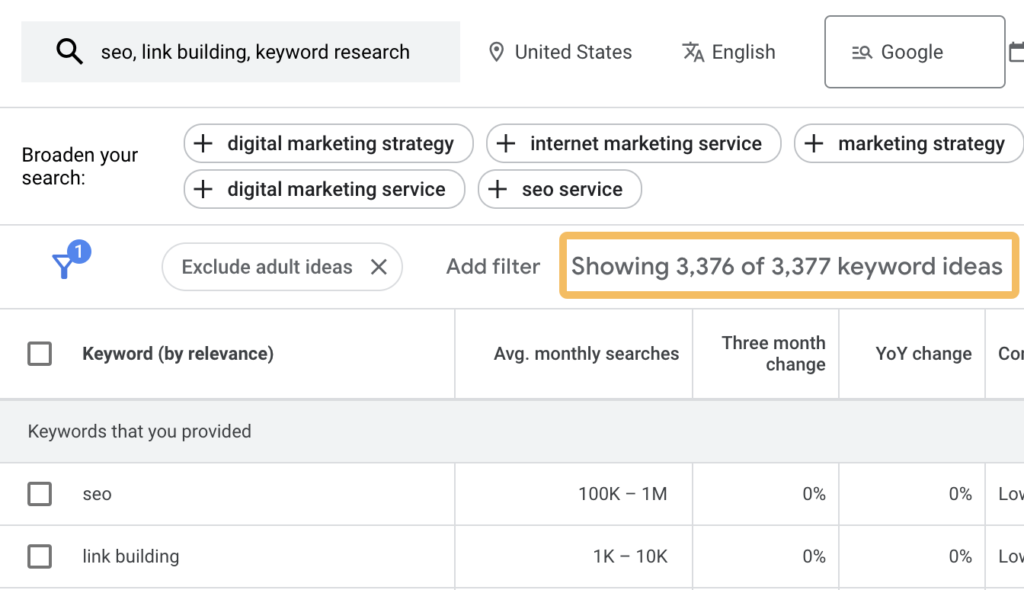
Although primarily designed for Google Ads, Google Keyword Planner is an excellent tool for organic keyword research. It helps you find keyword ideas, search volume, and competition data.
Moz Keyword Explorer
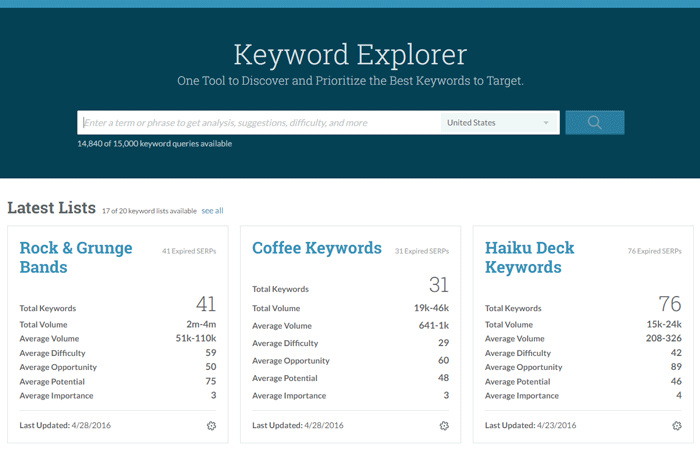
Moz’s Keyword Explorer is another powerful tool for keyword research. It provides keyword suggestions, search volume, and a Keyword Difficulty Score, making it easier to identify the best opportunities.
Answer The Public
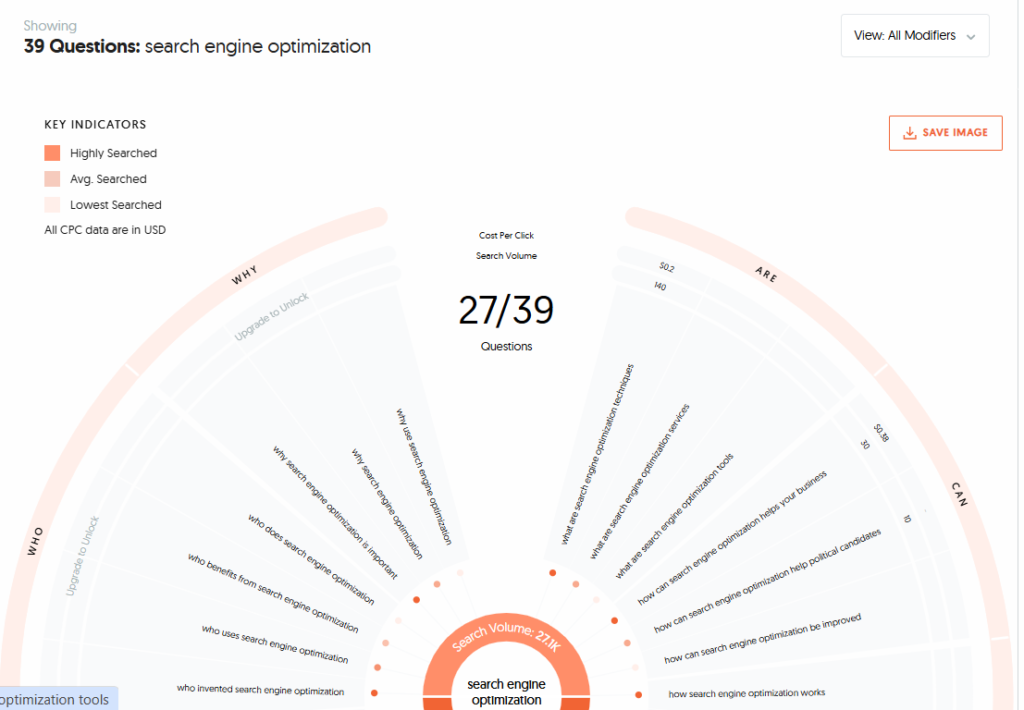
Answer The Public generates a massive list of questions and search queries related to any keyword. It’s perfect for content creation because you can answer the specific questions your audience is asking, helping you rank higher in search results.
2. Analytics & Tracking Tools
To make informed SEO decisions, it’s important to track your website’s performance. The tools listed below will help you understand how visitors interact with your site and give you valuable insights to improve.
Google Analytics
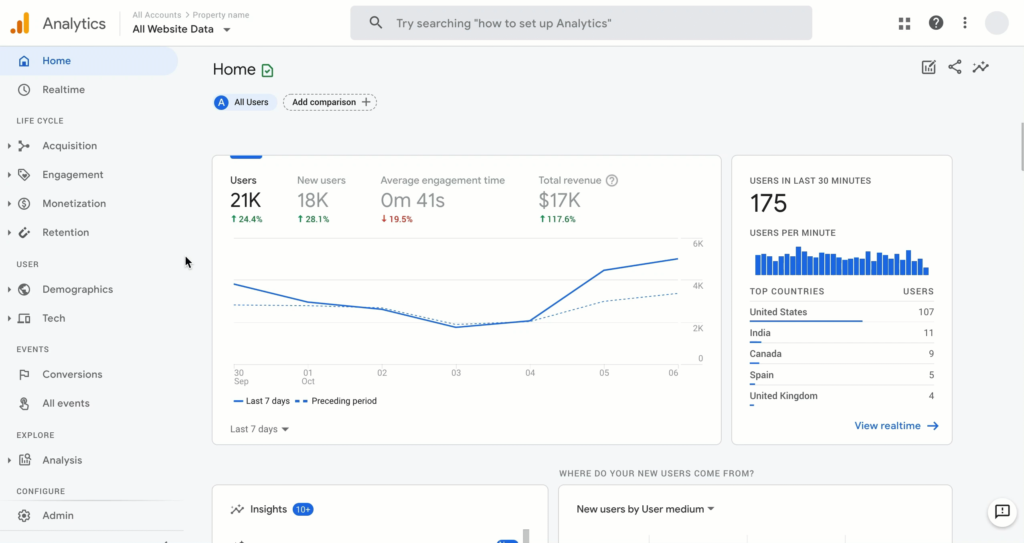
Google Analytics is one of the most widely used analytics tools. It tracks visitor behaviour, conversion rates, traffic sources, and more. Integrating it with other Google products helps give you a comprehensive view of your website’s performance.
Google Search Console
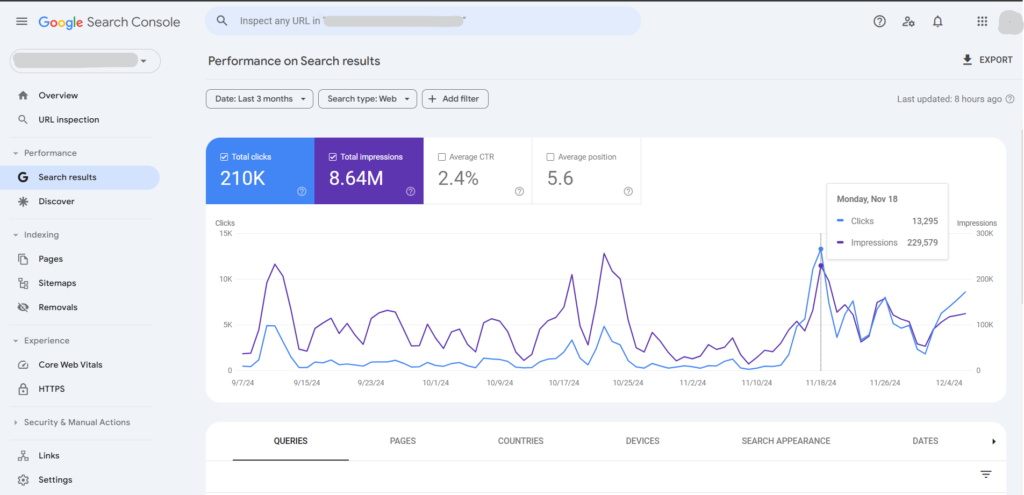
Google Search Console provides essential data on how Google crawls and ranks your site. It helps you identify indexing issues, track keyword performance, and submit sitemaps. It’s an invaluable tool for any website owner.
Enhanced Google Analytics Annotations
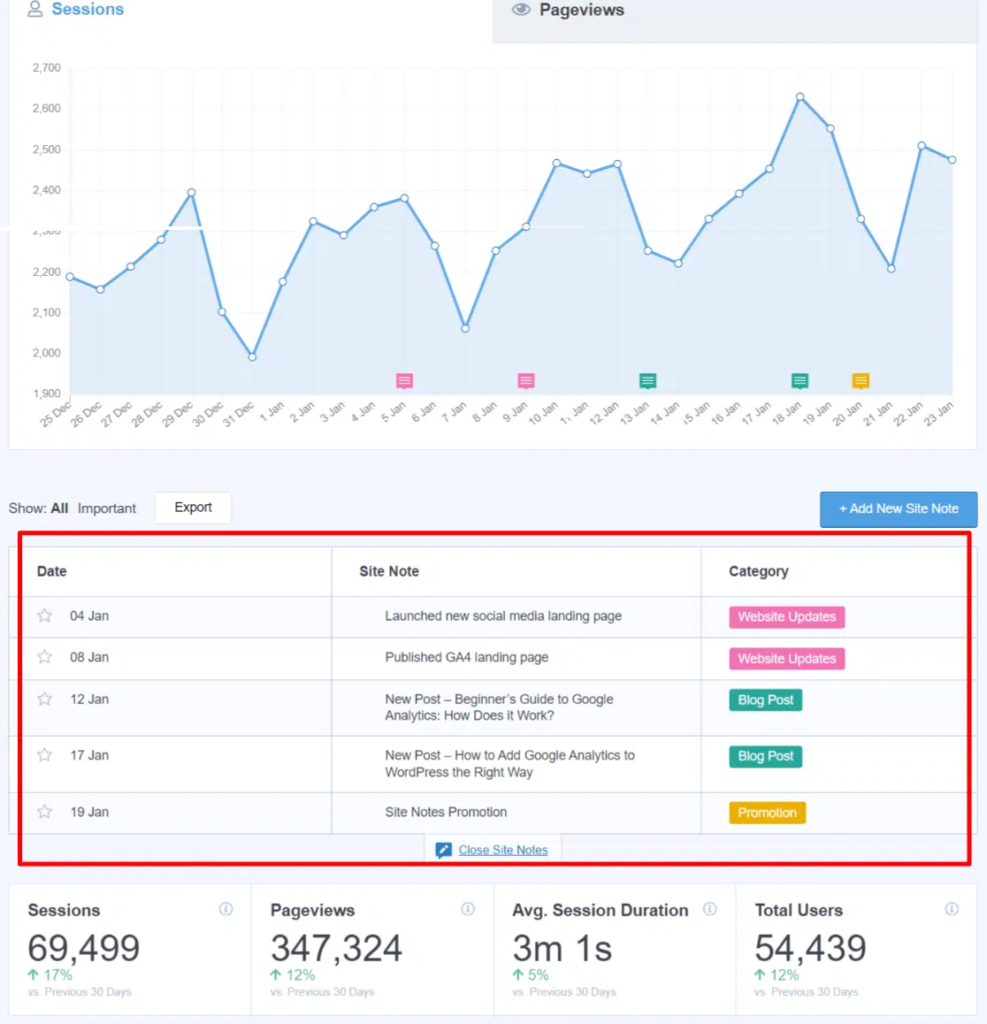
This tool overlays additional data on your Google Analytics reports, helping you correlate changes in traffic with external events like product launches, seasonal trends, or marketing campaigns.
Looker Studio
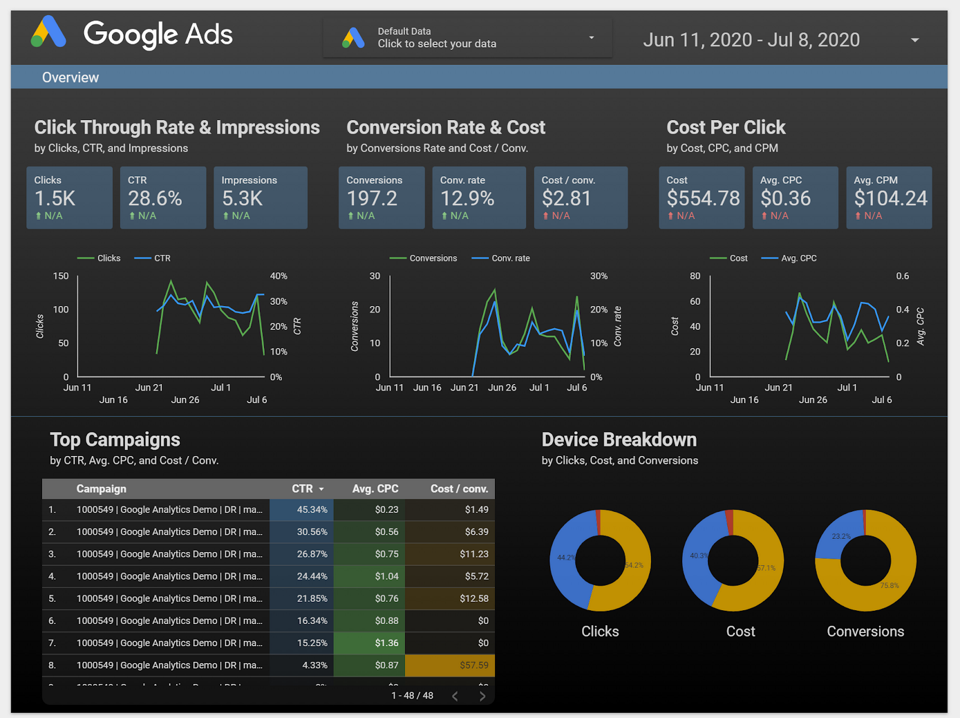
Looker Studio (formerly Google Data Studio) helps you merge and visualize data from various sources like Google Analytics and Google Search Console. It allows you to create custom dashboards and reports to track your SEO performance more effectively.
3. Site Crawling & SEO Audits
Identifying and fixing technical SEO issues on your website is crucial. These tools help you audit your website’s performance, identify crawl errors, and find other SEO-related issues.
Screaming Frog SEO Spider
Screaming Frog is a popular website crawler that helps identify issues like broken links, missing pages, duplicate content, and redirect errors. The free version lets you crawl up to 500 URLs, which is ideal for smaller websites.
Beam Us Up
Beam Us Up is a free desktop crawler for Windows, allowing unlimited crawling. It’s a solid alternative to Screaming Frog, providing detailed reports on your website’s SEO health.
Link Redirect Trace
Link Redirect Trace is a Chrome extension that provides a detailed analysis of redirect paths, HTTP headers, and other SEO factors. This tool is particularly useful for finding and fixing redirect issues.
Google Mobile-Friendly Test
Mobile optimization is a key ranking factor. Google’s Mobile-Friendly Test checks if your pages meet the necessary mobile requirements and provides specific suggestions to improve the mobile experience on your site.
4. Backlink Analysis Tools
Backlinks are one of the most important ranking factors in SEO. These tools help you analyze your backlink profile and identify areas for improvement.
Moz Link Explorer
Moz’s Link Explorer is a great free tool for analyzing backlinks. It provides a large link index and insights on the quality of backlinks pointing to your site. You can also use it for competitor backlink analysis.
Ahrefs Backlink Checker
Ahrefs offers a free backlink checker that helps you quickly analyze the backlinks pointing to your website. It provides essential data on backlink quality and helps you identify harmful links.
Disavow Tool
Google’s Disavow Tool lets you tell Google to ignore harmful backlinks pointing to your site. If you have toxic links that could harm your site’s reputation, this tool helps protect your site from penalties.
5. On-Page SEO Tools
Optimizing your content for on-page SEO is critical for ranking higher in search results. These tools help you ensure your pages are optimized for SEO.
SEO Minion
SEO Minion is a free Chrome extension that helps you with on-page SEO audits, including keyword usage, meta descriptions, and broken links. It’s a handy tool for quick SEO analysis while browsing.
SEOquake
SEOquake is another Chrome extension that performs on-page SEO audits and provides key metrics like domain health, keyword density, and internal linking structure.
Varvy
Varvy offers free website audit tools for on-page SEO, mobile SEO, and page speed. It provides clear recommendations for improving your website’s on-page elements and performance.
6. Local SEO Tools
Local SEO is vital for businesses targeting customers in specific geographical areas. These tools help optimize your website for local search.
Google My Business
Google My Business is essential for managing your business listing on Google. It helps you improve your visibility in local search results and manage customer reviews, contact details, and more.
Moz Local
Moz Local checks and optimizes your business information (name, address, phone number) across local directories and helps ensure consistency. It’s essential for improving your local SEO and online reputation.
Review Link Generator
The Review Link Generator helps generate a direct link to your Google review page. This makes it easy for customers to leave reviews and improve your local SEO.
7. Technical SEO Tools
Technical SEO ensures your website is crawlable, fast, and error-free. These tools help you identify and fix technical issues that could impact your rankings.
Google Tag Manager
Google Tag Manager allows you to add and manage tags on your website without needing to touch the code. It’s perfect for implementing tracking pixels, schema markup, and other SEO-related tags.
Rich Results Test
The Rich Results Test is a tool by Google that helps you check if your structured data (schema markup) is correctly implemented. If your content is eligible for rich results, it can appear in enhanced search features like snippets or carousels.
Structured Data Testing Tool
The Structured Data Testing Tool helps you validate and troubleshoot schema markup. If you’re trying to implement structured data for rich snippets, this tool is a must.
Mobile SERP Test
The Mobile SERP Test allows you to compare search results by device type (desktop, mobile) and location. It helps you understand how your site ranks in mobile search and optimize accordingly.
8. Competitor Research & Content Tools
Analyzing your competitors and creating high-quality content is key to staying ahead in SEO. These tools can help you gather insights and stay on top of trends.
BuzzSumo
BuzzSumo helps you analyze top-performing content in your niche. You can identify trending topics and content ideas that resonate with your target audience.
SimilarWeb
SimilarWeb provides insights into your competitors’ traffic, user engagement, and other key metrics. It’s a great tool for performing competitive analysis and spotting areas for growth.
Hunter
Hunter is an email lookup tool that helps you find and verify email addresses. This is especially useful for outreach and building relationships for link-building campaigns.
Wappalyzer
Wappalyzer identifies the technology stack a website uses. By analyzing your competitors’ tech stacks, you can gain insights into the technologies that may be helping them with SEO.
Conclusion
The SEO landscape is constantly evolving, and using the right tools can give you the edge you need to push your website to Page 1 of Google. Whether you’re focused on keyword research, technical SEO, backlink analysis, or local SEO, there are free tools available to help you every step of the way.
By leveraging these 25+ free SEO tools, you can gain valuable insights, optimize your website, and stay ahead of the competition—all without spending a dime.
Start using these tools today, and watch your website’s SEO performance improve!



![260+ Profile Submission Sites List 2025 [High DA PA – Submitted, Working Sites]](https://arsalandigitalpro.com/wp-content/uploads/2024/11/260-Profile-Submission-Sites-List-2025-High-DA-PA-–-Submitted-Working-Sites.jpg)


