In the ever-evolving world of SEO, staying updated with the latest technical best practices is crucial. With over 20 years of SEO expertise, I’ve distilled the essence of effective technical SEO into this ultimate cheat sheet. Whether you’re a seasoned SEO professional or just starting, these 10 fundamental areas are vital for optimizing your website’s performance and search engine rankings. This comprehensive guide will walk you through essential technical SEO aspects that you must understand and implement.
1. Website Structure & Crawling

XML Sitemap
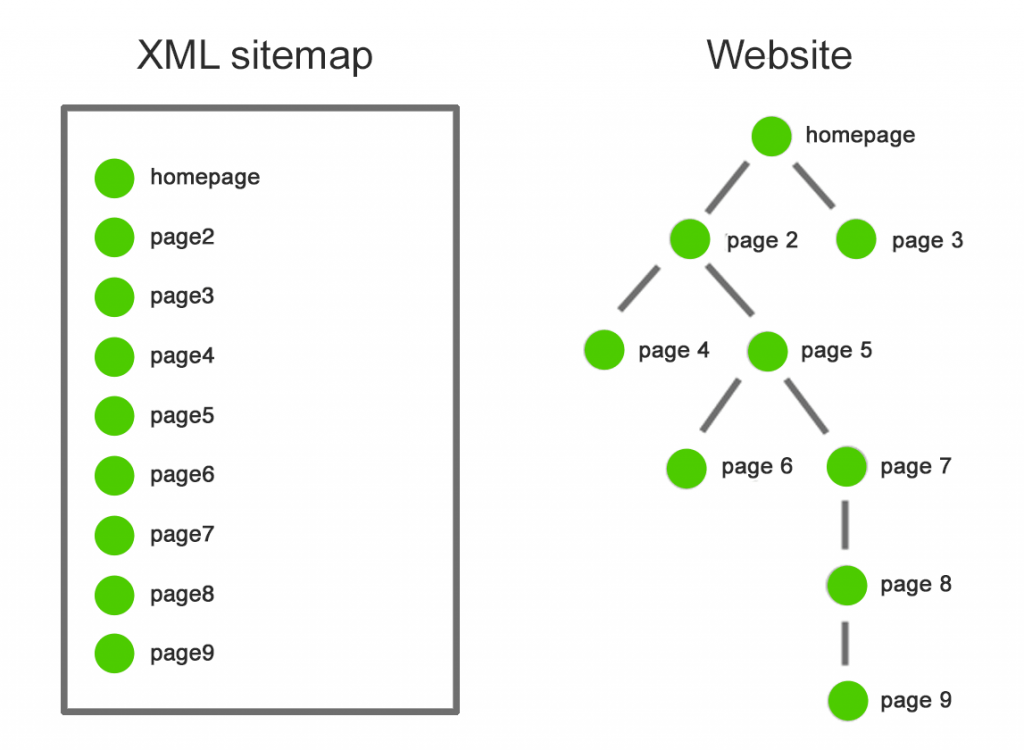
An XML sitemap serves as a roadmap for search engines, helping them understand the structure of your site and find all its pages. Regularly updating and submitting your XML sitemap to Google Search Console ensures that search engines are aware of new or updated content. Make sure to include only canonical versions of your pages in the sitemap to avoid indexing issues.
Robots.txt
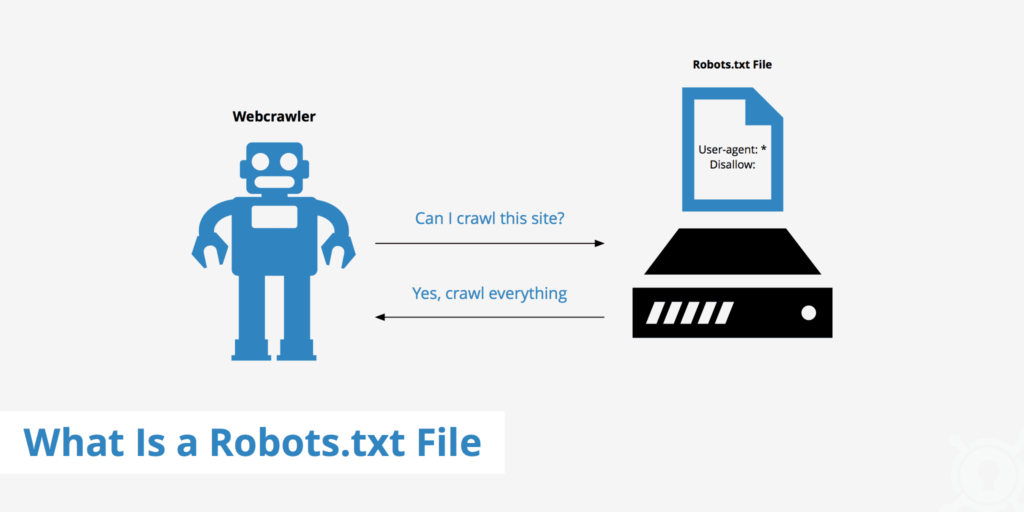
Your robots.txt file instructs search engine bots on which pages or sections of your site they should or shouldn’t crawl. Ensure that this file is correctly configured and does not inadvertently block important pages from being indexed. Regularly review and update the file to reflect any changes in your site’s structure.
URL Structure
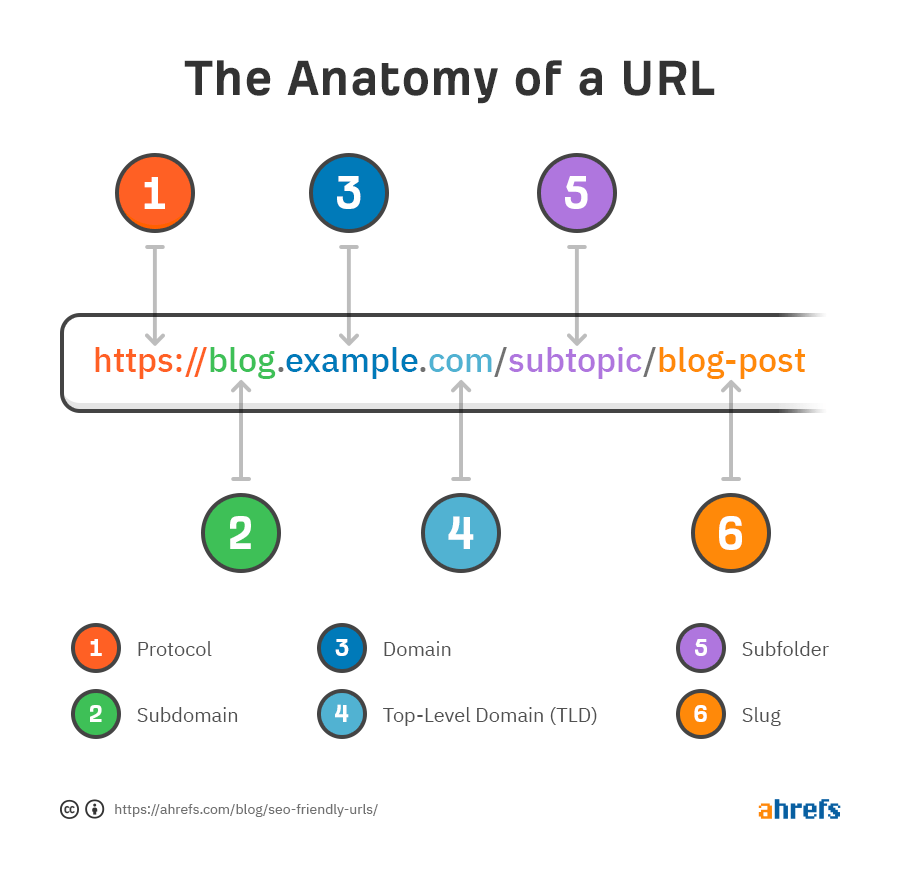
Clean, descriptive URLs enhance user experience and help search engines understand your content better. Avoid using long strings of numbers or special characters. Instead, use keywords relevant to the page’s content and maintain a consistent URL structure across your site.
Breadcrumbs

Breadcrumbs provide users with a trail of links to navigate back through your site’s hierarchy. Implementing breadcrumbs improves site navigation and helps search engines understand the relationship between different pages. They also enhance user experience by making it easier for visitors to locate specific sections of your site.
2. Site Speed & Performance
Page Speed
Page load time is a critical factor in user experience and search engine ranking. Aim to keep your page load times under 3 seconds. Faster pages reduce bounce rates and improve overall user satisfaction. Tools like Google PageSpeed Insights can help you analyze and improve your site’s speed.
Image Optimization
Images can significantly impact your site’s load time. Compress images to reduce their file size without sacrificing quality. Using the WebP format can offer better compression rates than traditional formats like JPEG and PNG. Tools such as TinyPNG or ImageOptim can assist with this process.
Browser Caching
Browser caching allows frequently accessed resources to be stored locally on a user’s device, reducing the need to reload them from the server on subsequent visits. Enabling browser caching can significantly improve page load times and overall site performance.
Minification
Minify your CSS, JavaScript, and HTML files to reduce their size and improve load times. Minification involves removing unnecessary characters, such as whitespace and comments, from these files. Tools like UglifyJS for JavaScript and CSSNano for CSS can help with minification.
3. Mobile-Friendliness
Responsive Design
A responsive design ensures that your website adapts seamlessly to different screen sizes and devices. This approach improves user experience on mobile devices and is a significant factor in search engine rankings. Use media queries and flexible layouts to create a design that works across all devices.
Mobile Usability
Regularly check for mobile usability issues in Google Search Console. Issues such as text being too small to read or clickable elements being too close together can negatively impact user experience. Addressing these issues ensures your site is accessible and user-friendly on mobile devices.
Touch-Friendly Elements
Ensure that interactive elements, such as buttons and links, are touch-friendly. Adequate spacing between these elements prevents accidental clicks and enhances the user experience on touch devices.
4. HTTPS & Security
SSL Certificate
An SSL certificate encrypts data transferred between your site and its visitors, ensuring security and privacy. Using HTTPS instead of HTTP is essential for protecting sensitive information and building trust with users. Google considers HTTPS a ranking factor, so implementing it can positively impact your SEO.
Mixed Content
Mixed content occurs when some resources on your HTTPS site are loaded over HTTP, compromising security. Ensure that all resources, including images, scripts, and stylesheets, are loaded over HTTPS to avoid mixed content issues.
Security Headers
Implement security headers such as Content Security Policy (CSP) and X-Frame-Options to enhance your site’s security. CSP helps prevent cross-site scripting (XSS) attacks, while X-Frame-Options protects against clickjacking attacks.
5. Duplicate Content & Canonicals
Canonical Tags
Canonical tags help prevent duplicate content issues by indicating the preferred version of a page. Implement canonical tags to consolidate ranking signals and avoid content duplication across different URLs.
Noindex Tags
Use noindex tags to prevent specific pages from being indexed by search engines. This is useful for pages with duplicate content or those that are not intended for public visibility, such as login or admin pages.
Pagination
For paginated content, use rel=”next” and rel=”prev” to signal the relationship between pages. This helps search engines understand the structure of your content and prevents indexing issues with paginated series.
6. Structured Data & Schema Markup
Schema Markup
Schema markup helps search engines understand the context of your content, enhancing visibility in search results. Implement structured data using Schema.org vocabulary to provide additional information about your content, such as reviews, events, or products.
Rich Snippets
Rich snippets display additional information in search results, such as star ratings or pricing details. Implementing schema markup can help generate rich snippets, improving your visibility and click-through rates.
Validation
Use Google’s Structured Data Testing Tool to validate your schema markup. This tool checks for errors and ensures that search engines can correctly interpret your structured data.
7. Error Handling & Status Codes
404 Pages
Customizing your 404 error pages helps guide users back to relevant content or the homepage. A well-designed 404 page can improve user experience and reduce bounce rates by offering helpful navigation options.
301 Redirects
301 redirects are essential for maintaining link equity when pages are moved or deleted. Implementing 301 redirects ensures that users and search engines are directed to the correct page, preserving your site’s authority and rankings.
Server Errors
Regularly monitor and fix server errors, such as 5xx errors, that can negatively impact user experience and search engine rankings. Use tools like Google Search Console or server logs to identify and address these issues promptly.
8. Internal Linking
Logical Structure
A well-structured internal linking strategy helps search engines understand the hierarchy and importance of your pages. Use a logical structure to connect related content and improve the overall navigation of your site.
Anchor Text
Use descriptive anchor text for internal links to provide context and relevance. Avoid generic terms like “click here” and instead use keywords that accurately describe the linked page’s content.
Link Depth
Ensure that important pages are accessible within three clicks from the homepage. This practice helps distribute link equity across your site and improves the visibility of key content.
9. JavaScript & SEO
JS Content
JavaScript can enhance user experience but can also impact SEO if not properly managed. Ensure that JavaScript content is crawlable and indexable by search engines. Use server-side rendering (SSR) or dynamic rendering techniques to ensure that important content is visible to search engines.
Lazy Loading
Implement lazy loading for non-visible content to reduce initial load times and improve page speed. This technique ensures that images and videos only load when they appear in the user’s viewport.
10. International SEO
Hreflang Tags
Hreflang tags indicate the language and regional targeting for different versions of your site. This helps search engines serve the correct version of your content to users based on their location and language preferences.
Regional URLs
Use appropriate URL structures for regional targeting, such as subdirectories (example.com/fr) or subdomains (fr.example.com). You can also use country-code top-level domains (ccTLDs) like example.fr for specific countries.
Content Localization
Ensure that your content is fully localized for different regions. This involves not just translating the text but also adapting the content to local customs, culture, and search intent.
Tools & Resources
Google Search Console
Monitor your site’s search performance, detect indexing issues, and submit sitemaps with Google Search Console. This free tool is essential for understanding how Google crawls and indexes your site.
Google Analytics
Track user behavior on your site, such as session duration, bounce rates, and traffic sources, using Google Analytics. It provides insights into user engagement and helps identify areas for improvement.
Screaming Frog
Screaming Frog is a powerful tool for conducting in-depth technical SEO audits. It can crawl your site to identify broken links, duplicate content, and other technical issues that may impact your SEO performance.
GTmetrix
GTmetrix analyzes your site’s speed and performance. It provides detailed reports on load times, page sizes, and recommendations for optimizing your site.
Ahrefs
Ahrefs is an all-in-one SEO tool that allows you to conduct site audits, monitor backlinks, track keyword rankings, and research competitors. It’s essential for both on-page and off-page SEO analysis.
Best Practices
- Regularly audit your site: Conduct technical SEO audits regularly to identify issues and opportunities for improvement.
- Stay updated with Google’s changes: Google’s algorithm is constantly evolving. Staying informed about these changes will help you adjust your strategies accordingly.
- Perform routine checks with SEO tools: Regular use of tools like Google Search Console and Screaming Frog ensures that technical issues are caught early.
- Optimize for user experience and technical guidelines: Focus on creating a fast, secure, and mobile-friendly experience while adhering to SEO best practices.
If you want your SEO content to perform, you MUST figure out the technical aspects. It’s the foundation for the user’s experience and Google’s ability to understand your site. It may seem daunting at first, but it all comes down to getting the right SOPs in place and implementing them consistently. Stay committed to these technical SEO strategies, and your site will thank you with improved rankings and user satisfaction.

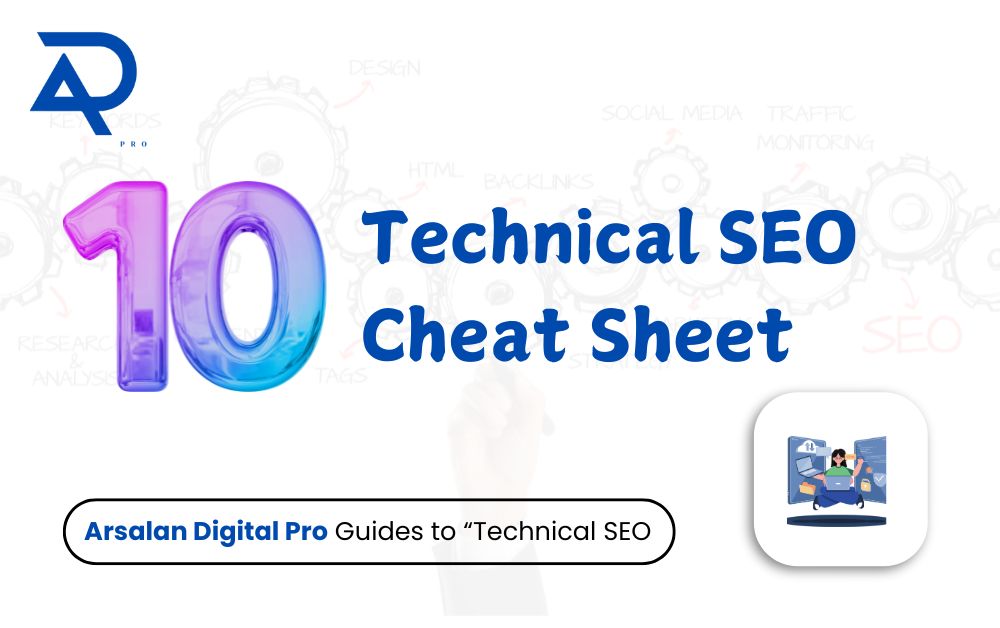


![260+ Profile Submission Sites List 2025 [High DA PA – Submitted, Working Sites]](https://arsalandigitalpro.com/wp-content/uploads/2024/11/260-Profile-Submission-Sites-List-2025-High-DA-PA-–-Submitted-Working-Sites.jpg)


